LsDialer
The program means mainly for those who are using services of several different providers and don′t like to keep several dial-up shortcuts on desktop. Also providers′ account control is producing. The program is developed using Delphi 5 Enterprise Edition. All attempts to use something more modern have result of great increasing of the files sizes. There are no any gluts in the program like time synchronization or ping, but in general it′s not necessary. Having wish it′s quite possible to find these options in other programs. There are also no any statistical diagrams. The main purpose was not so big size and functionality.
Stimulus for writing
First. It was written in the first place for ourselves. It was appeared there are no any normal freeware programs calculating statistics for several providers. This is mainly due to in big cities for wide range of users dial-up was greatly crowded by local nets. Dial-up conception simply stopped in its development. Moreover Windows XP became to make dial-up good connection itself. Also a lot of other programs for instance downloaders got own built in possibilities for dialing.
Second. In spite of all abovementioned dialers as before are actual due to local net is quite good for usual user only, i.e. there is great selection of movies and music, very often updates for popular antivirus programs exist, there are some chats and forums. All of these services are free or used for token payment. If rummage more deeply it′s appeared that it′s not suit for more advanced users because during entering Internet from local net for instance for new driver traffic prices become simply astronomical. Just in this moment the old modem is taken from entresol.
Third. It′s well known it has to change providers very often due to if communication quality is good users of this provider are increase in the number after that in result communication quality fall down. Flow-out of users takes place or provider makes upgrade of equipment and it′s quite possible that communication quality will grow. In result a lot of dialing shortcuts for providers are stored up in accounts of those hard-earned money remain.
Forth. Topicality of program writing recently increases due to development of Mobile Internet, GPRS, 3G, Edge and so on where is required dial-up.
And in the last. Fifth. Would you like to know really spent money with money that providers are calculating for you? After all it′s very often thing that when you′re disconnecting from the Internet modem of provider don′t observe it.
All of abovementioned was a stimulus to write this program.
Main program potentialities
- Dial-up the providers by Windows facilities
- Record of communication session into log file for any from 7 providers
- Calculation of the Internet expenses for different tariff plans both the time and the traffic
- Locations management for any from 7 providers
- It′s not necessary to dial-up exactly by this program. Calculation of expenses will be produced for required provider
Existing problems
- The program is assigned to work with 7 or less providers.
- Files rasapi32.dll and wininet.dll are required for correct work of the program. We hope they exist in your system otherwise you haven′t luck. (It's possible to download here - size 403K). These files are required to be unpacked into System32 directory.
- The file rasphone.pbk is required to be where is the system will find it with easy so as in area of …All Users\Application Data\Microsoft\Network\Connections\Pbk As a rule this file not exist in system before creating at least one dial-up connection.
- If the program is working correctly (to be practically in 100% of cases) it means that all of these files exist in your system and there are no reasons to disturb.
- It′s quite undesirable providers′ name to be more then 12 symbols. It′s very easy to correct. Open Network Connections and cut long providers′ name. If you don′t make so it′s impossible to dial-up using this program nevertheless calculation of expenses will be produced correctly. Also is not undesirable providers′ names contains blanks.
- Program is not suitable for combined tariffing so as simultaneously calculation of time and data is impossible therefore calculation in this case will be produced using data installed in the beginning of the communication session. Switching to other tariffs are processed only in case of timed tariffs.
- To save system resources the program checks installed providers and locations once only during the system loading therefore if you installed new provider or modified locations it′s necessary to restart computer or exit program and restart it again.
Program′s controls
After starting program is in tray and awaiting for communication session or your command
![]()
Main form appears after left mouse button click on tray icon
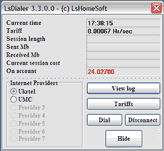
Following abilities are available:
- “Internet Providers” allows switching between available providers
- Button “View log” shows communication log-file for selected provider
- Button “Tariffs” allows setting of tariff plan for selected provider
- Button “Dial” allows dial-up selected provider
- Button “Disconnect” hangs up connection
- Button “Hide” hides the main form
Pop-up menu appears after right mouse button click on tray icon
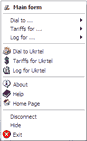
It allows:
- Open main form
- Dial up, open tariff form or log-file for any provider existing in your system
- Make the same for the last used provider so as with that is selected on main form
- To see form “About” from which possible to access this website or send e-mail
- To see help-file
- Disconnect from provider
- Hide the main form
- Exit from the program
If selected “Tariffs” both on main form or on pop-up menu the following form appears:
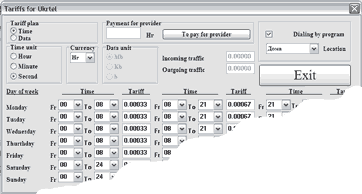
Form “Tariffs for…” allows:
- Select time or data tariff plan
- Select currency for specific provider
- Select units for calculation for time or data
- Set up to 3 tariff plans for each day of the week or tariff plan for received and sent data
- Add data into log-files about payment to provider. Confirmation about it will be shown on the bottom of the form
- “Dialing by program” option means after pressing button “Dial” Windows will start dialing automatically. If option isn′t selected standard dialing dialog window will be shown.
- “Locations” – it′s possible to set different locations existing in your system for different providers
Form “Communication log with…” allows to see following data:
- Date of communication session beginning in format day/month
- Time of communication session beginning in format hours/minutes/seconds
- Account balance after communication session
- Price 1 – tariff for time unit in case of timed payment or for incoming traffic in case of data payment
- Price 2 – tariff for outgoing traffic in case of data payment
- Time of communication session completion in format hours/minutes/seconds
- Total session time
- Money spent for the last session
- Incoming traffic in Mb
- Outgoing traffic in Mb
Remarks
During working program creates log-files for each provider those are usual text files, so as it′s possible to edit these file with usual “Notepad”. But it′s necessary to keep in mind that all records in these files are fixed length. If after editing record be shifted even one symbol to see something will be impossible.
If in spite of above mentioned it′s not clear for you write to: lshomesoft@narod.ru
Difference from previous version
- It's added possibility to manage Locations for any provider. This bug containing in Windows when after calling one provider other provider will be called with the same location like previous now is corrected
- Small bugs have been corrected
![]() Download now (v. 3.3.0.0 Freeware - 353K)
Download now (v. 3.3.0.0 Freeware - 353K)